Frequently Asked Questions (FAQ)
- Step 1: Register and log in first to make your pledge.
- Step 2: Complete your profile details
- Step 3: Make your pledges
- Step 4: Implement your pledge on climate action in daily life!
- Step 5: Keep sharing your pledges through your social media account and be part of the climate action campaign to support DKI Jakarta in reducing carbon emission!
Register yourself first before login and pledging on the Ikhtiar Jakarta website. Following are steps to register an account on the Ikhtiar Jakarta website:
Click on the "Login/Register" button

You will receive a Pop-up Login/Register form. Please click on the "Register a new account" button to register.
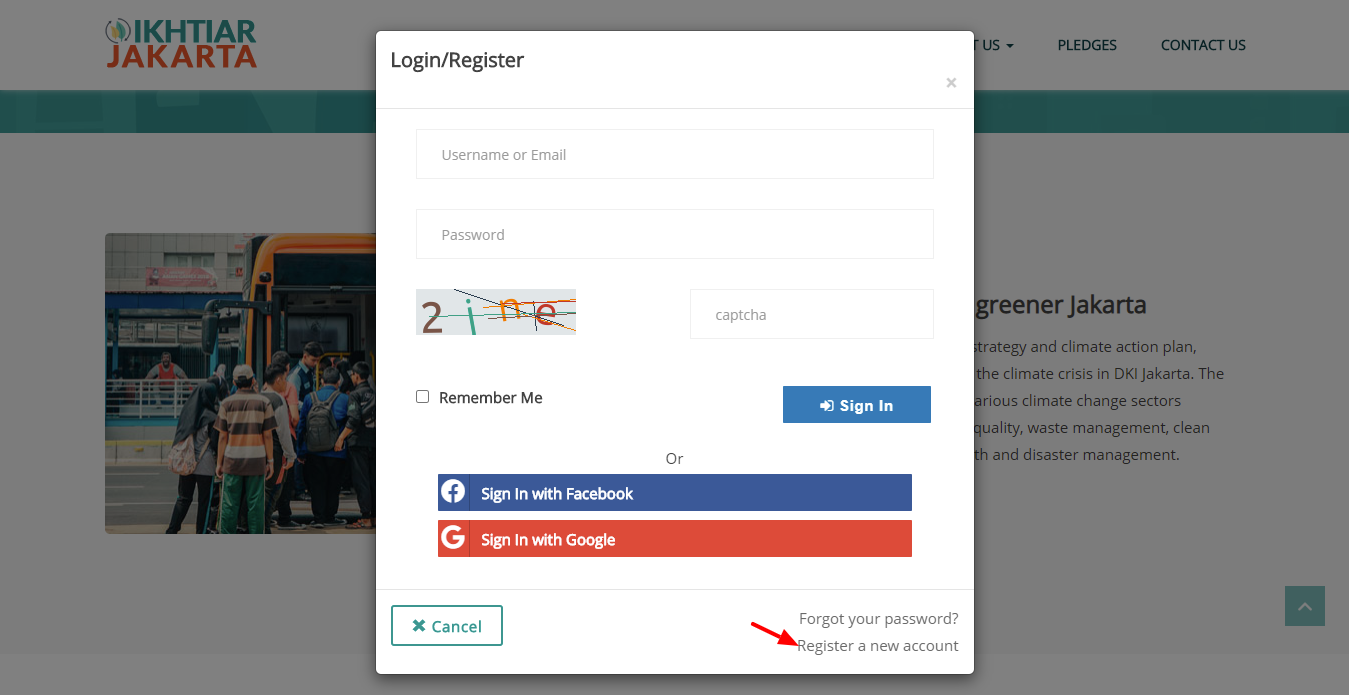
Fill your Full Name, Email, Password, and Captcha correctly in the respective fields.
Tick I agree to the terms.
After filling in all the details correctly click on the "Register" button.
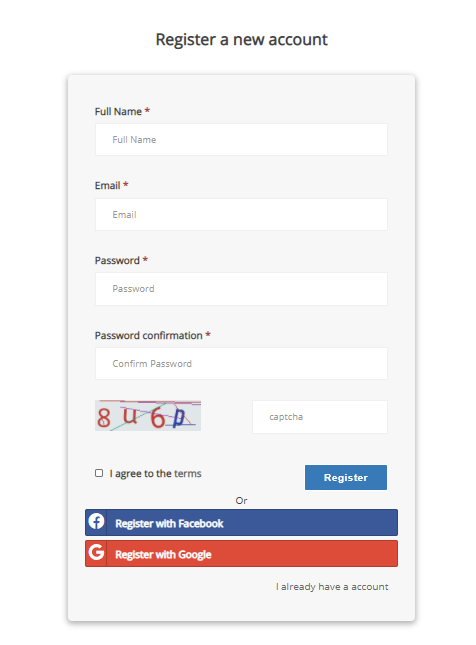
You can also register yourself using your Facebook account or Google account.
Users have to login first before pledging on the Ikhtiar Jakarta website.

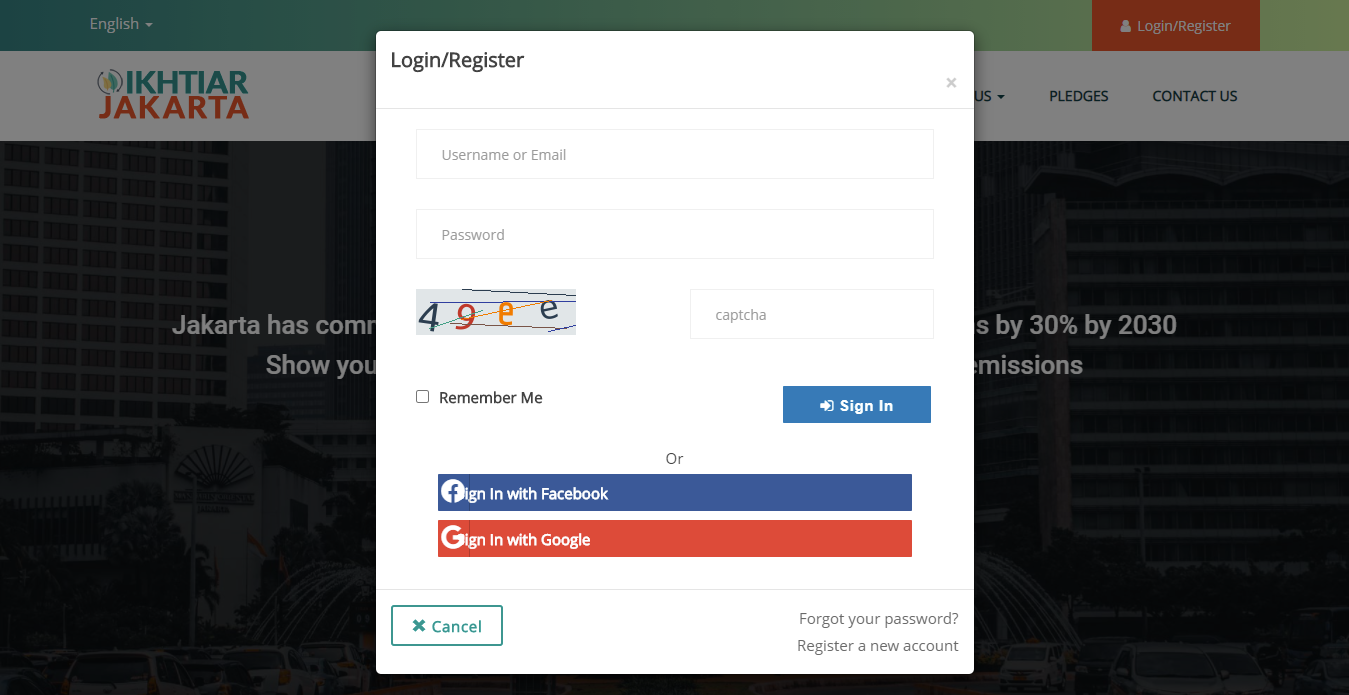
Following are steps to log in to the Ikhtiar Jakarta website:
- Click on the orange "Login/Register" button on the top of the right corner.
- Fill Username or Email, Password, and Captcha correctly in the respective fields.
- Click on the "Sign in" button.
- You can also login using your Facebook account or Google account. Click on "Sign in with Facebook" or "Sign in with Google"
- On a successful login process, the orange login button will change to "My medals" and "Logout" button.

In case you forgot your password, you can reset your password. Following are steps to reset your password on the Ikhtiar Jakarta website:
- Click on “Forgot your password” in Login/Register form.
- Please enter your Email and Captcha correctly in the respective fields.
- Click on the “Reset Password” button
- You will receive an email containing a link to reset your password
- Click on the “Reset Password” button from your email. You will redirect to the Ikhtiar Jakarta website.
- Fill your email, password, password confirmation, and captcha correctly in the respective fields.
- Click on the “Reset Password” button.
- You can log in again by clicking on the “Login/Register” button and enter your details.
After successful login, you can complete your profile details on the Ikhtiar Jakarta website. Following are steps to complete or edit your profile on the Ikhtiar Jakarta website:
Click on the “My medals” button
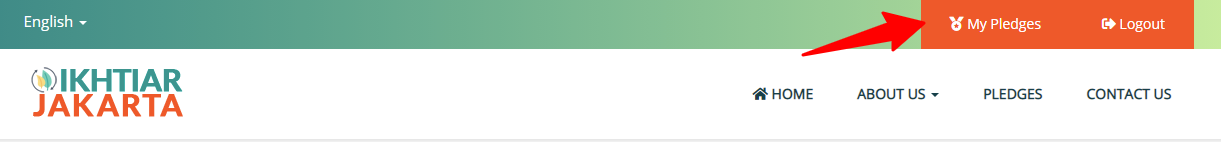
Click on “Edit Profile” on the My medals page
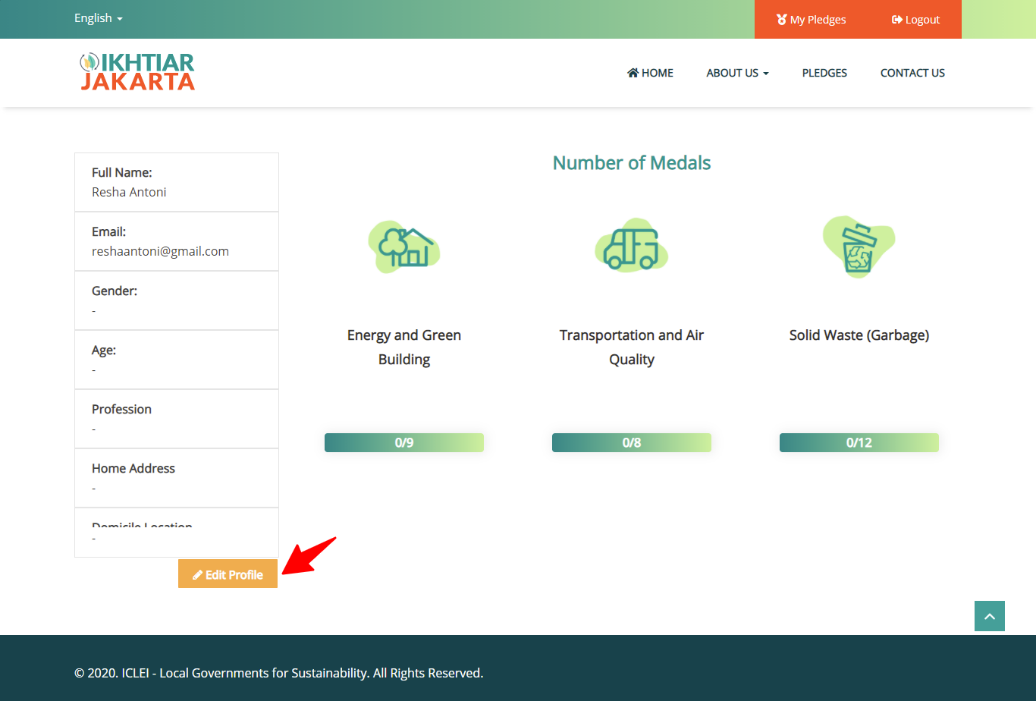
Fill in your personal data, as it is shown here:
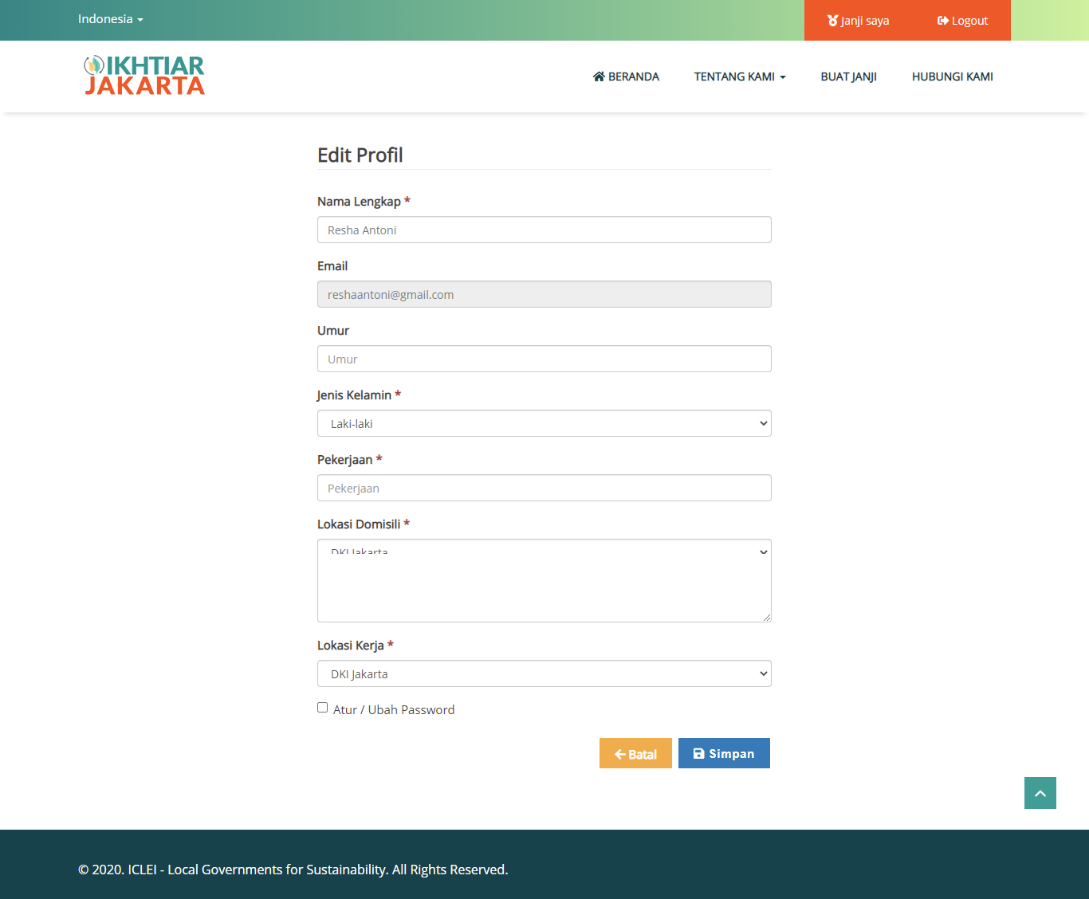
Note:
- Full name: Please enter your full name according to your identification documents (passport ID card, etc).
- Email: you cannot change the email
- Age: Please enter your current age (number).
- Sex: Please select Male or Female.
- Profession: Please enter your current occupation.
- Domicile Location: Please select your domicile location. If your domicile location is outside DKI Jakarta and Bodetabek, select other and enter your domicile location.
- Home address: Please enter your home address.
- Work Location: Please select your work location. If you work outside DKI Jakarta and Bodetabek, select other and enter your work location.
- In case you want to change your password then tick the set/change password. You will Please enter your new password and password confirmation in the respective fields.
- After filling in all the details correctly click on the “Save” button.
After a successful login and complete your profile, you can pledge your climate action to show your contribution in reducing GHG emission in DKI Jakarta by switching to more environment-friendly habits. Following are steps to make a pledge on the Ikhtiar Jakarta website:
Click on the “Pledge” menu on the main menu of the website or go to the Make a Pledge section on the homepage.
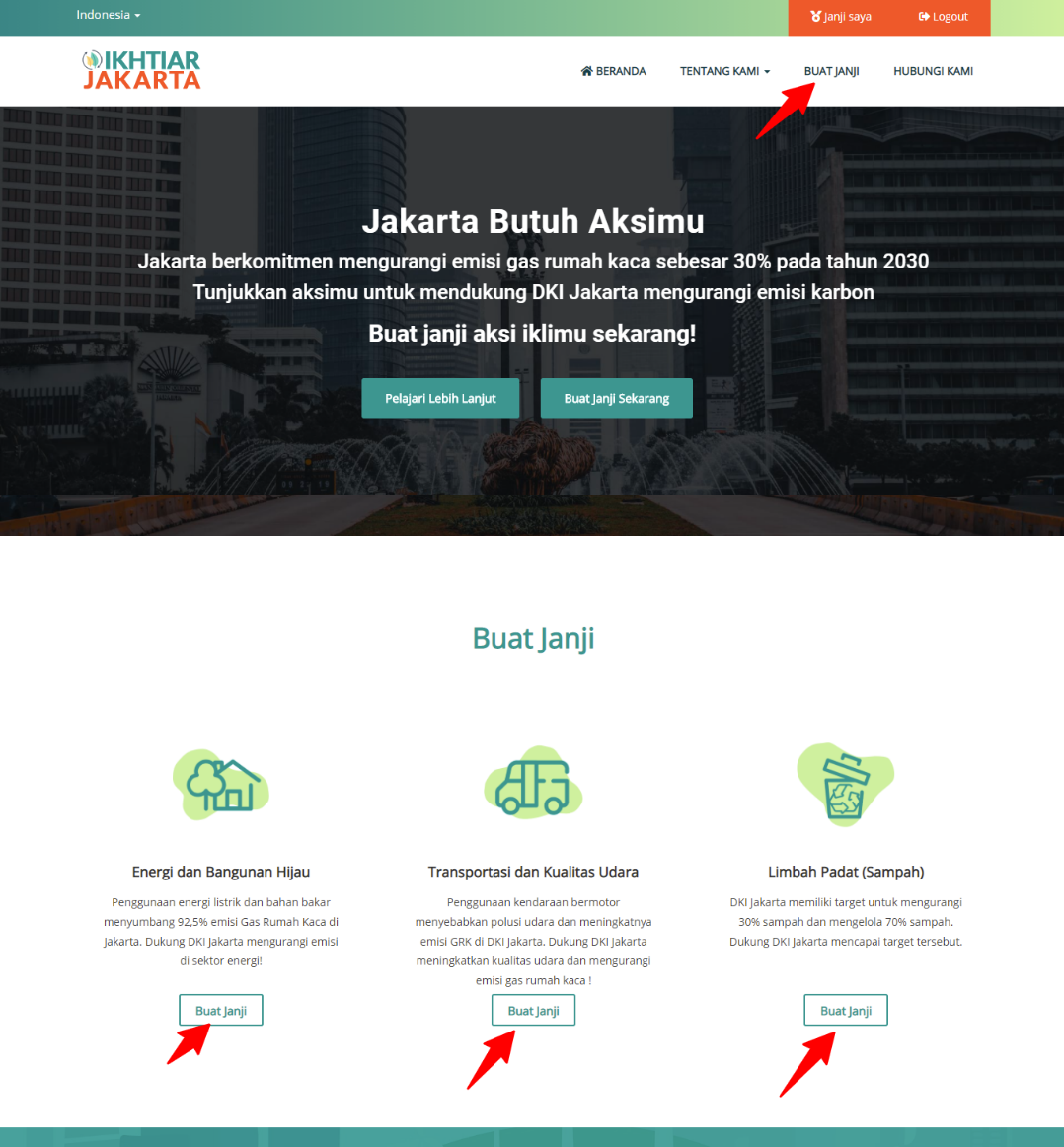
Click on the “Make a pledge” button on the sector (energy and green building/transportation and air quality / solid waste) that you would like to make a pledge. After that, you will see several main pledges. For example, when you select the “Transportation and Air Quality” sector, you will see five (5) main pledges.
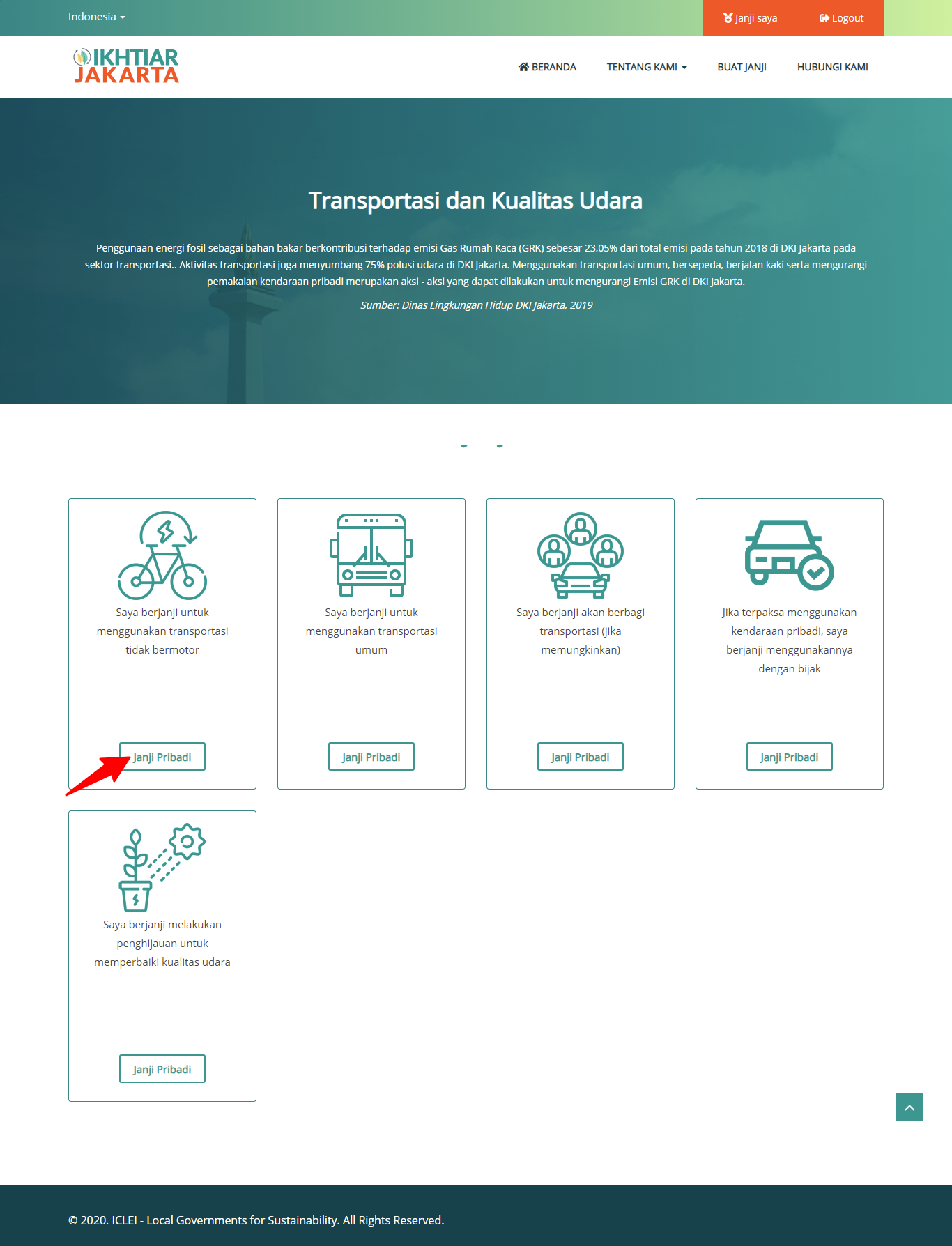
Click on the “Make a pledge” button on the main pledge that you would like to make a pledge. After that, you will see several personal pledges. For example, when you select “I pledge to use non-motorized forms of transport”, you will see two (2) personal pledges.

Click the “Make a pledge” button on the pledge that you like. You will receive a pop-up message to confirm whether you want to make a pledge on that particular action or not
Click on the “I pledge” button to continue making a pledge or click on the “Cancel” button to choose other pledges.
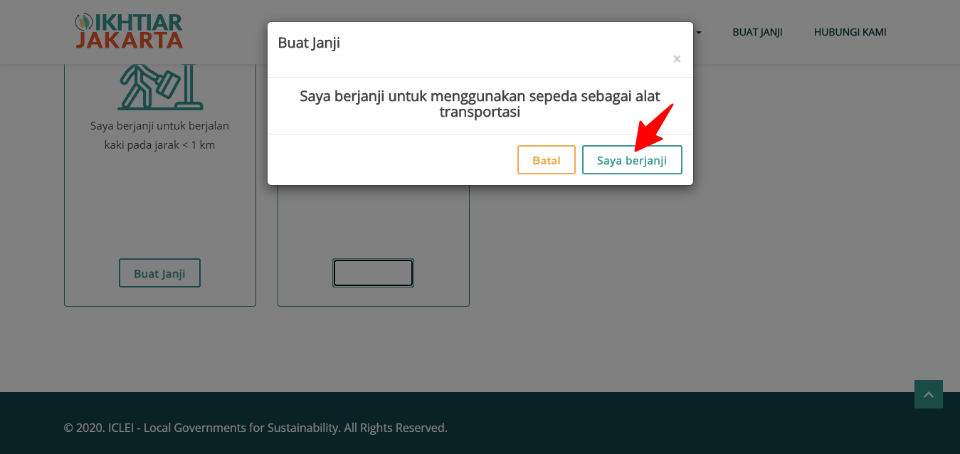
If you click on the “I pledge” button, you will receive a pop-up message containing information regarding your pledge.
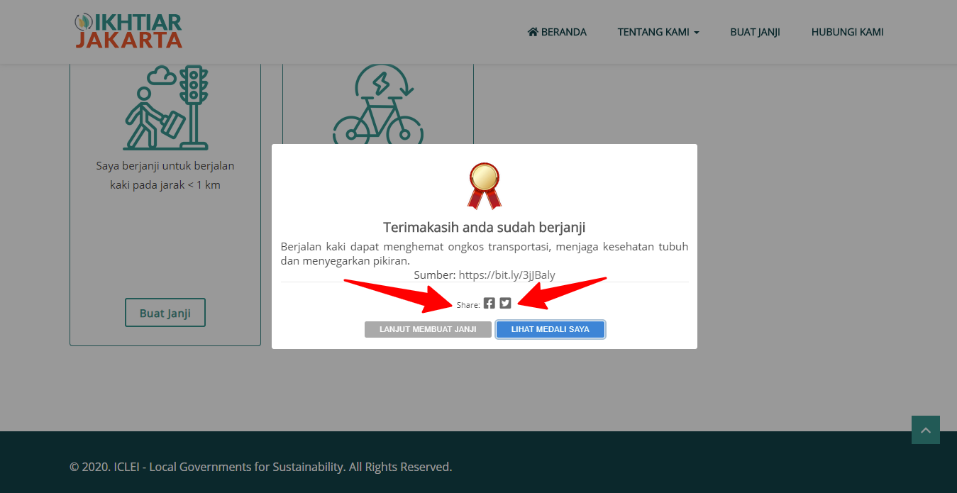
You can share your pledge to your social media accounts such as Facebook and Twitter by clicking Facebook or Twitter icons.
Click on the “Continue making a pledge” button if you want to make another pledge or click on “Show my medals” to see the statistic of your medals/pledges.
You still can share your pledge to your Facebook or Twitter account after you pledged as much as you want.
You will receive one (1) medal after made one (1) pledge. You can see the statistic on how many medals you have got and how many medals you have left. Following are steps to seeing your medals on the Ikhtiar Jakarta website:
Click the “My medals” button
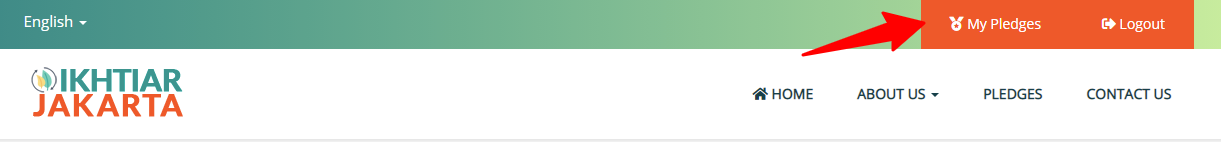
Here you can see how many medals you have got and how many medals you have left
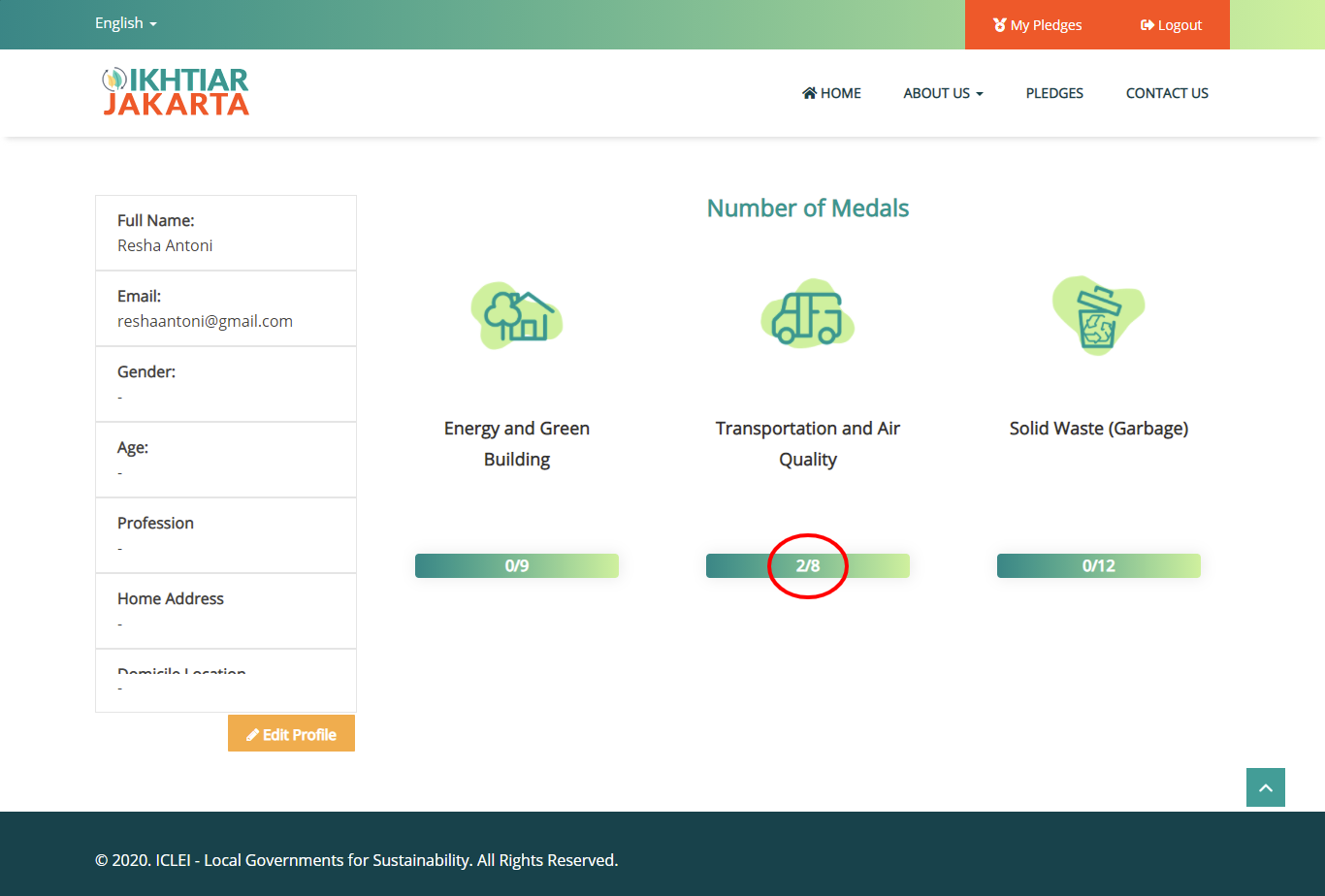
Click on the sectors to see the medals.
Click the number on the selected pledge. You can make your pledge by clicking the “Make a pledge” button or share your pledge by clicking Facebook or Twitter icon from this page.
